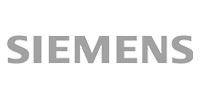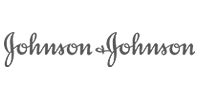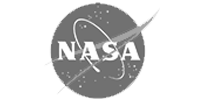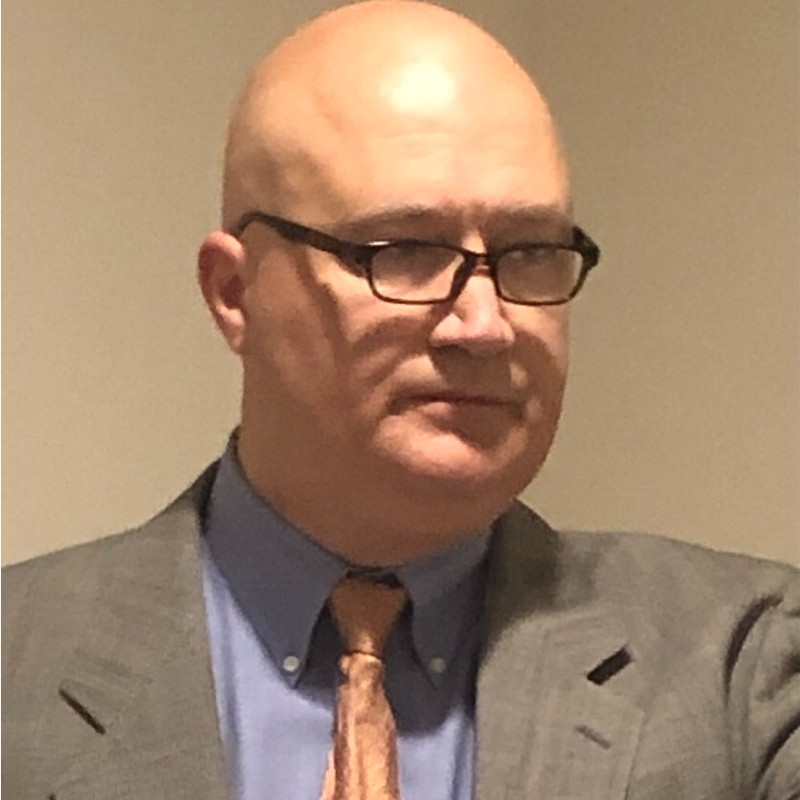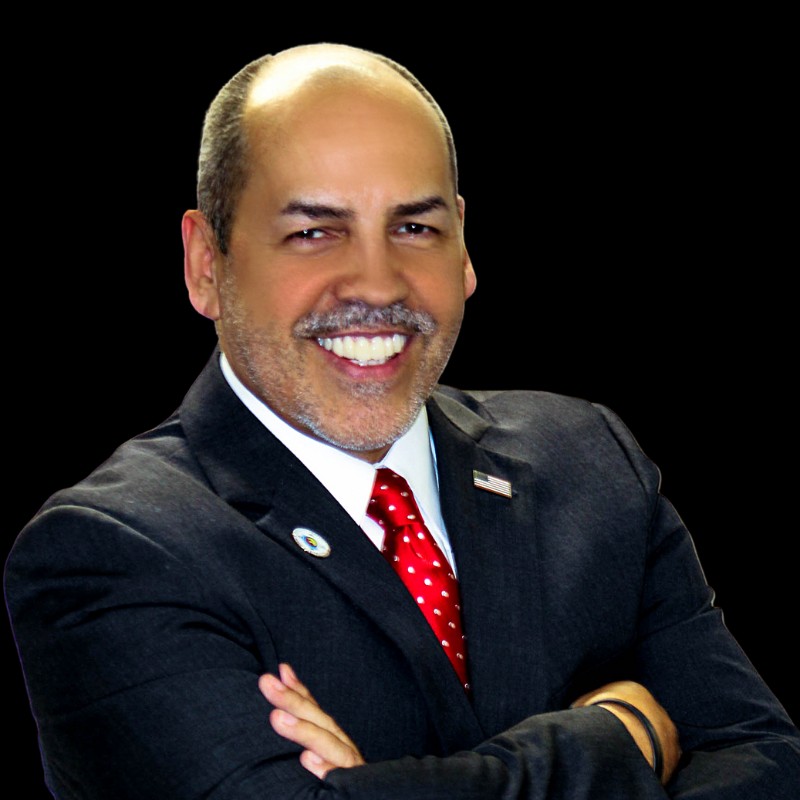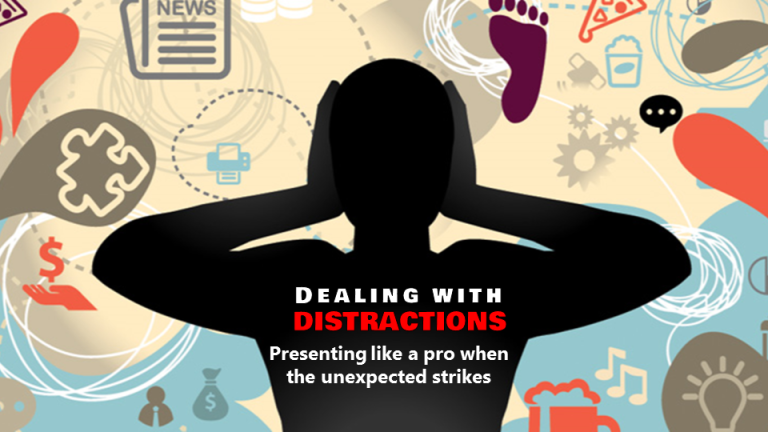The quick and simple solution that an executive at a large software company took to transform his PowerPoint presentation from boring to brilliant.

Communicating job responsibilities to new employees is a little easier thanks to Microsoft PowerPoint. But for David Brooks of software giant Oracle Corp., the simplistic and amateurish look and feel of his 15-minute “Regional Manager Plan” PowerPoint presentation detracted from his effectiveness in explaining the company’s new strategic role for regional managers. Brooks called on The Presentation Team for a quick and affordable transformation of his eight-page presentation into a more legible, powerful slideshow that would maintain Oracle’s brand identity and stand up well to projection as well as printout.
The project was contracted as a rapid fixed-price/fixed time offering from The Presentation Team that allocates 95 minutes for development.
In most slideshows, a quality template can go a long way in fortifying the look of a graphically weak presentation, especially those of a technical nature that lack an obvious image treatment.
We began our makeover by working in Adobe Photoshop to create a compelling 1024 x 768 replacement template. The template was designed to be modern-looking and clean with an element of flow of motion. A light background was offset by a lighter white titl block at the top of the screen, where the title text appeared in red. A 1024 x 50 pixel black bar spanned with the full width of the page, to hold the Oracle logo, which we moved from the bottom.
Appearing large on the title page, and repeated smaller on the bottom right of the master template, we used a graphic of three square stock images – a handshake, a clock, and a chess piece – to signify partnership, time, and strategy, respectively.
Four of the eight slides featured basic lines of text set in 16-point Arial. We pulked up the text by revising it on the master template to the non-nonsense Franklin Gothic Medium Condensed (28-point). Similarly, we changed the title font to the heavier Franklin Gothic Heavy Italic (32-point, all caps).
Originally, several slides featured flowcharts and text groupings that were conveyed weakly with lightweight arrows and black-bordered rectangles. To add impact, we increased the width of the arrows. For improved readability, square edges were rounded and drop shadows were added. in the text blocks, we reversed the subheads over the black bars. Next came the basic animation effects and transitions. Finally, we reviewed the entire slideshow for textual consistency.
Invest the time to create a captivating title slide | |
| BEFORE | AFTER |

|  |
|
A flat white background with basic black text is all that would have greeted the audience as they assembled for this meeting. Another thrilling corporate meeting. |
The title slide typically remains on screen for longer than any other slide. Investing the time to create a graphically exciting front-page helps set the stage for the talk to come. This graphic – repeated smaller on the body pages – conveys a message of teamwork, timeliness, and strategy. |
Increase contrast with bolder shapes and text | |
| BEFORE | AFTER |
 |  |
|
This basic flowchart lacks contrast, readability, and conceptual focus. |
Creating a uniform size and shape of the text blocks helps to improve legibility. The arrows have been converted to red with the line color removed. |
Through thoughtful planning, file management and communication, this speedy overhaul helped to more effectively communicate company concepts while reinforcing the stability of Oracle’s brand.