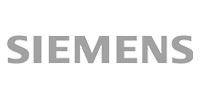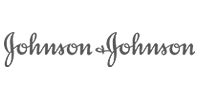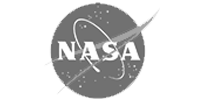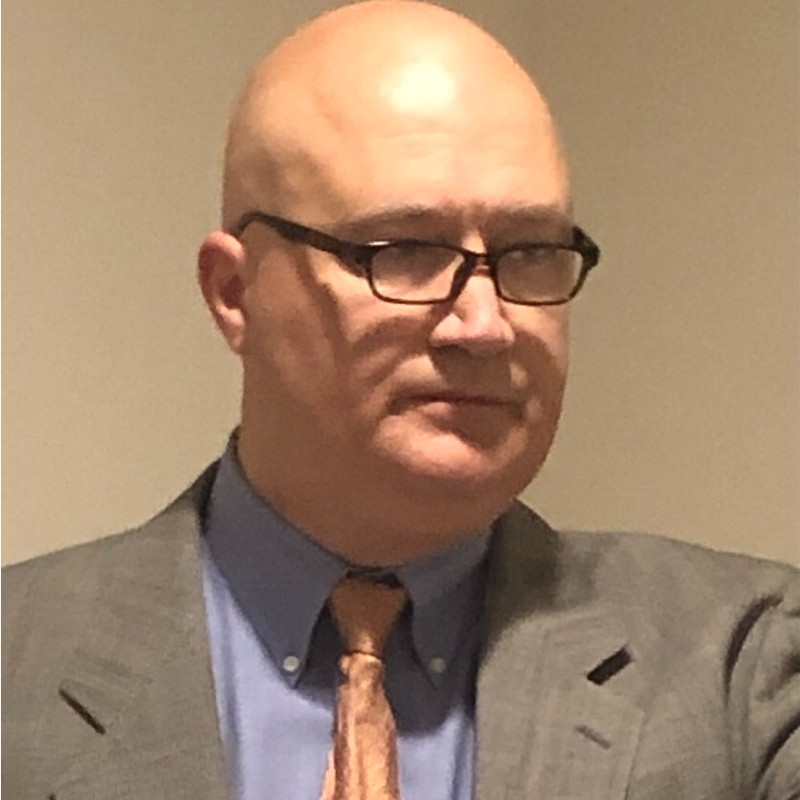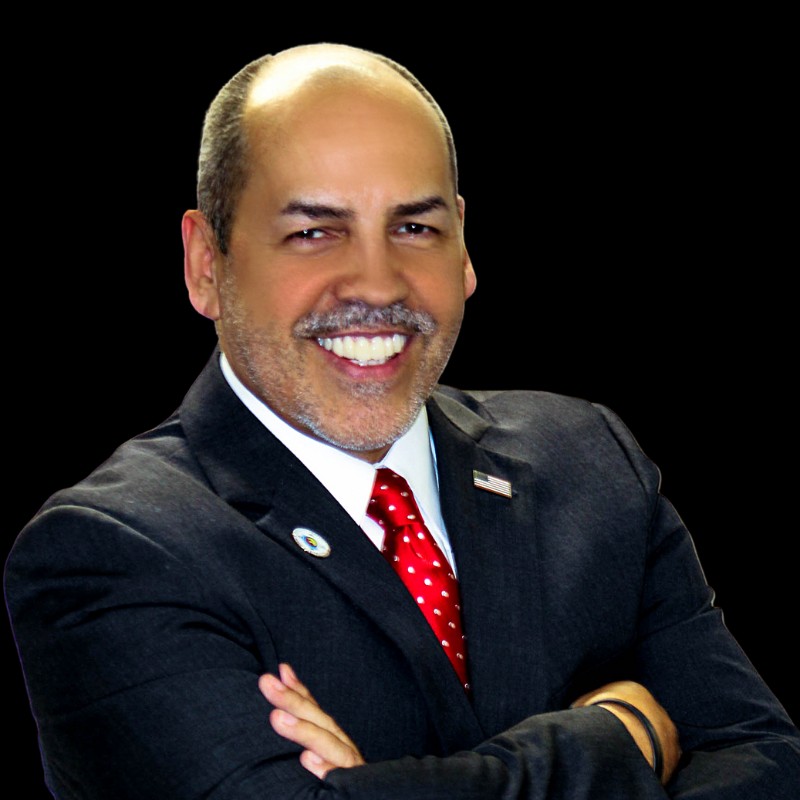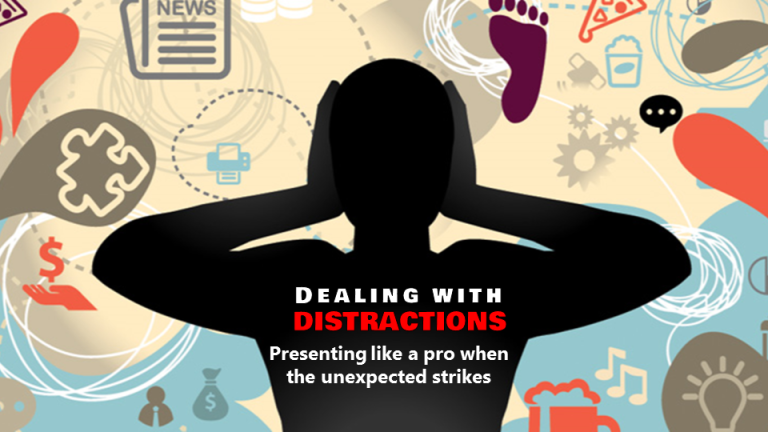Dynamic PowerPoint presentation helps construction company KM/Plaza to win large construction contract.
Clear and concise content, dynamic yet clean visuals, and powerful presentation coaching play role in success.
KM/Plaza is a Miami-based construction firm. Since 1995, KM/Plaza’s buildings have helped to shape the skyline of South Florida. In October 2009 the firm was shortlisted as a presenter with the goal of winning the business of a Miami-based law firm for the interior design/construction of their 4-floor office complex.
So KM/Plaza turned to The Presentation Team to create a dynamic presentation with a focus on clear and concise content, dynamic yet clean visuals, and powerful presentation coaching to ensure the message was well communicated.

We sharted the project by dividing our workload between Content and Graphics. Our Content consulting focused on refining the message and writing a clear definied outline. This collaborative content consulting helped KM Plaza and its team to further define and present new ideas…now in use in its website and other marketing material. Key messages…short and succinct…supported by visuals.
Creating the supporting visuals started by developing a professional template (title and body masters) that reflected KM/Plaza’s professionalism and brand/identity, while integrating elements of construction, commerce, and community…all with the intention of getting noticed and standing out from the competition. As part of our design, we worked to include…
- Clean and professional imagery/graphics (portfolio, schematics, people, concept art, etc.), eliminating white backgrounds on scanned art and charts to create a transparent and open look.
- Clutter-reducing techniques and presentation strategies to create a “cleaner” look with greater effectiveness.
- Clean and conservative slide transition effects (fades and wipe effect).
- High-impact stock graphics based on the presentation’s content to improve the presentation’s impact.
- A Gil Sans font in forest green and integrated other common professional fonts/typography to ensure consistent playback on different computer systems.
| Before | After |
 |  |
| KM/Plaza’s original PowerPoint presentation featured an emotionless stark black background with flat white text in all capitalized letters in Centruy Gothic font. | Our makeover involved the creation of a vibrant template (1920×1200 featuring a flowing arc of construction-related images set against a light textured/dimensional background. The arc was created in Adobe Photoshop and imported as a PNG image. On the title master, the arc appeared in full color; on many of the body slides (without graphics) the arc was green. |
 | To showcase the KM/Plaza’s financial strength, we imported a financial-themed photo with the key message short and succinct. The takeaway point of “$1 Billion” was enlarged to 34 point Gil Sans Font, creating emphasis from the rest of the 26 point sentence. |
 | Google’s Picasa software helped us to create a full-screen montage of some of KM/Plaza’s projects easily and quickly. The graphic was exported at 1920×1200 and set as a background image for the slide (as opposed to importing it as a graphic). This allowed the image to stay fixed on the page and the slide’s key message (showcasing their quantity of work) in a bold non-obtrusive font in PowerPoint. |
 | PowerPoint’s Smart Art helped to provide a simple high-level outline of the project’s key developers. The org chart was developed in forest green with inverse type at 18 points, providing a sharp contrast and maximum impact. By keeping the org chart under eight names (and 4 levels), the slide conveyed a subtle message of simplicity and working transparency… all benefits to the client. |
 | Reference letters are terrific tools to add a level of credibility to your presentation. To maximize the impact of this lengthy 3 paragraph reference letter to KM/Plaza, we typed in one powerful sentence in 48-point Gil Sans font with outline and glow effect in PowerPoint, and set it against a scan of the actual reference letter. This showed the real letter… highlighted the client’s logo…and communicated the key point! |
Thanks to the technology of PowerPoint supported by well-communicated strategies, quotes, and financials, the client recognized the superiority of KM/Plaza and selected them for the project. Another presentation success story thanks to great graphics from The Presentation Team!