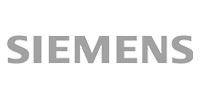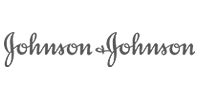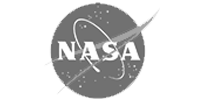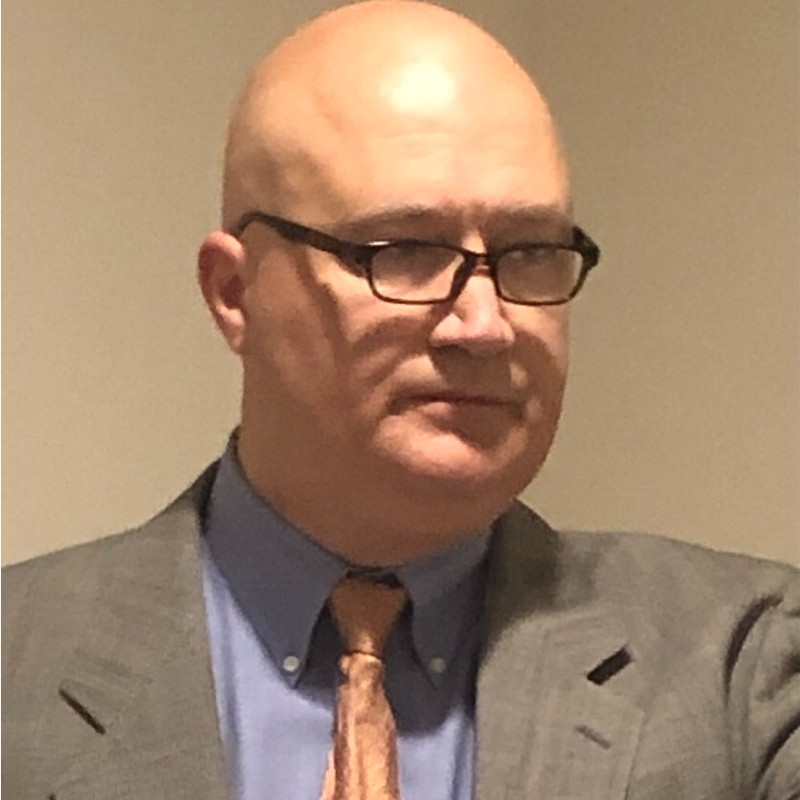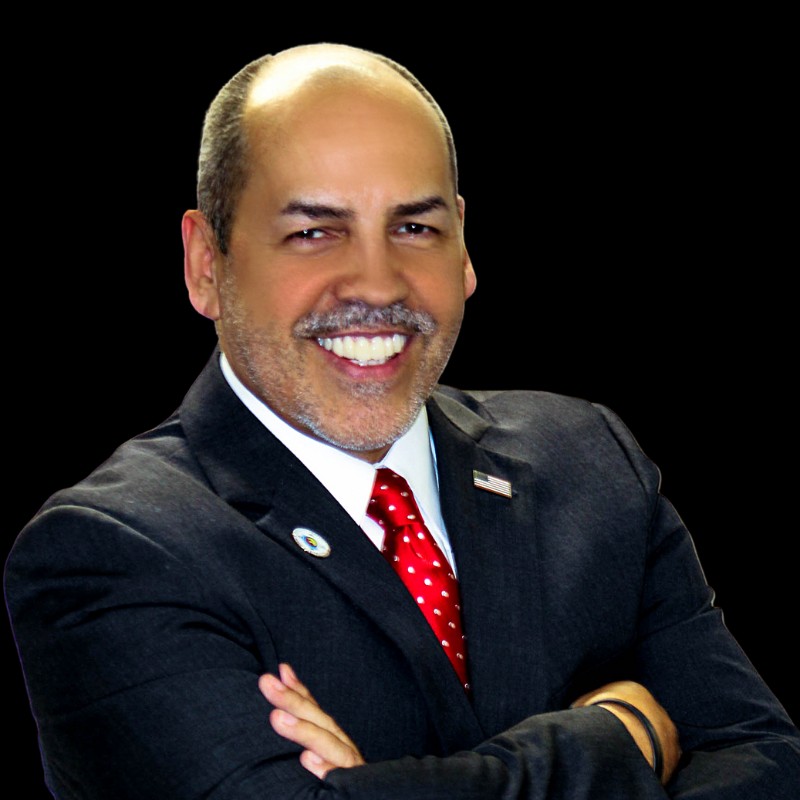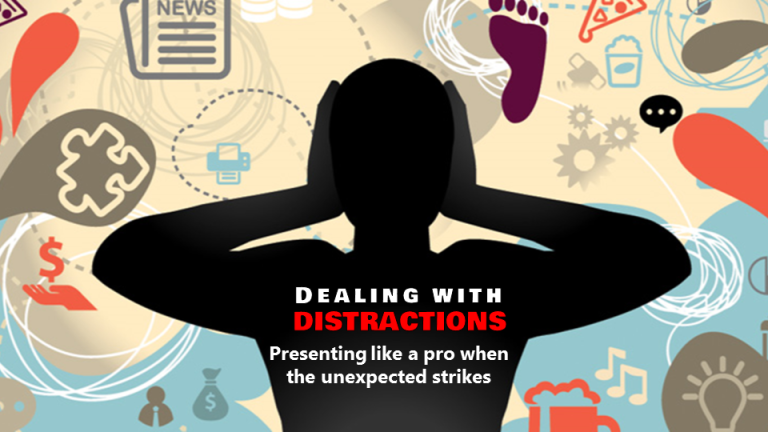Creating content for online meetings is similar to the process for in-person meetings. But online meetings require a greater effort to maintain audience engagement.
Here are some ideas for creating a web meeting that are easy to produce, engaging, and rich with valuable content.
1. Define your goals and objectives

Just as a GPS can navigate you to your destination, or a business plan helps guide a company to success, defining your goals and objectives is key to a successful meeting or presentation. Before starting your meeting or planning your presentation, take a step back and look at the big picture from the eyes of your audience. Ask yourself some questions like…
- What am I looking to achieve with my presentation?
- What is my presentation’s purpose?
- What is the intention of my talk?
- Are you looking to inform, entertain, or inspire?
Once these goals are written and questions answered, it should serve as a sounding board to ensure your web-meeting and presentation stays clear, focused, and on-track.
The more definite you are about your presentation’s scope, objectives, and your audience, the better you will be at delivering a focused presentation rich with relevant content. You’ll know what you’re talking about…and so will your audience.
2. Know your audience
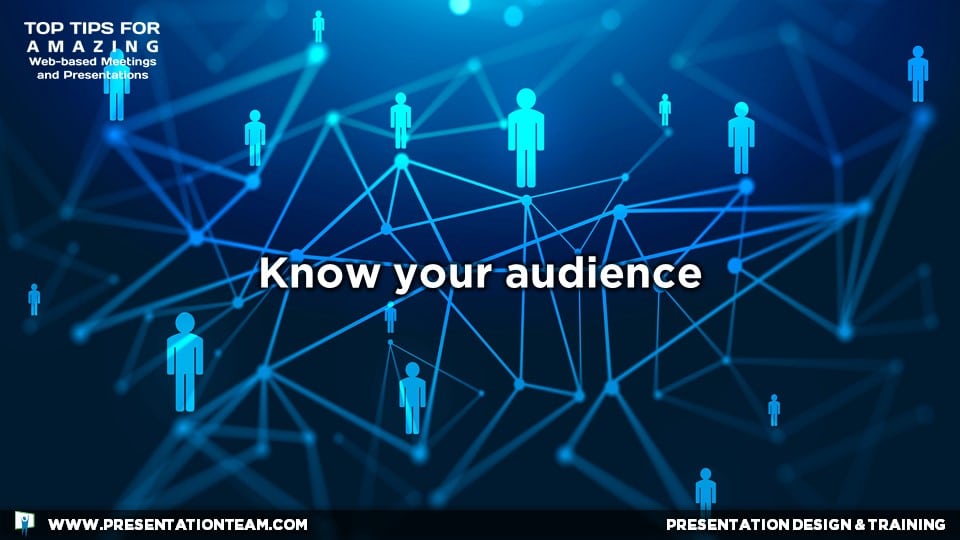
The more you know about your audience, the more effective you’ll be at conducting a meeting with a message that’s meaningful and impactful. Far too often, people deliver their message without considering their audiences’ needs and interests. At best, there will be misunderstandings. At worst, there will be mistrust. Your goal as a presenter is to connect with your audience and transfer your message to them in the most effective way possible.
Before diving into your web-meeting or presentation, take a step back and analyze your audience. Who are they? And why are they attending? Preparing a list of questions- either for yourself or for your audience can help you develop and deliver a web-meeting or presentation that’s relevant, topical, and targeted. Consider these questions:
- What are their objectives and what are they hoping to gain?
- Are they attending voluntarily or out of obligation?
- What do they already know about the topic?
- What do they want to know about the topic?
- What questions might they have?
- What percent do they want to be informed…entertained…or inspired?
The more you know, the more it will show with a web-meeting or presentation that’s clear, focused, and on-track.
3. Aim for a smooth takeoff and landing

Start your meeting with energy and enthusiasm; it’s infectious and can get everyone else more engaged and paying attention. Be friendly and welcoming. Say hello to attendees as they’re joining. Depending on the corporate culture and if your audience is muted, you can make small talk online with people before the meeting starts.
Tell your audience when you’re starting the meeting. “Okay, let’s get started” or something similar. Kicking off the meeting with a motivational quote, interesting fact, or captivating question is a great way to capture everyone’s attention. A brief story with some presentation graphics and a high-level overview of your program can also be compelling. Keep your kickoff short – one to two minutes – and tie it back to the main point.
It’s helpful to state your meeting run-time, objectives / goals, and agenda early-on. This will help keep you on track and provide your audience with an idea of what to expect. You can do this before or after your intro.
Wrap-up your meeting with a review of your key takeaways and messages. If there’s something you want audience members to do, make it clear to them that this is their call to action.
Similarly, a list of next steps is helpful to summarize the program along with follow-up resources. This could be a slide of text, or a list of links in the chat window, or a follow-up email after the meeting.
4. Make your meeting purposeful, valuable, and worthwhile

Have you ever left a meeting thinking, “that was a complete waste of my time?” It should be your goal to make your web meeting purposeful, valuable, and worthy of people’s time. Ask questions to your audience such as, “What’s one thing you learned from today’s program” or “What do you think you’ll do differently?” Also, consider sending a survey out with similar questions, as well as suggestions to you for future web meetings. If you’re looking for input and ideas, follow up with your audience with a survey or phone call to gain feedback and fine-tune your web meeting for the next time. Your meeting might be over, but there’s still work to do!
To help people make the meeting as worthwhile as possible, you should aim to make it as easy to understand as possible. One way to make your easy to follow is to eliminate jargon and minimize acronyms.
Jargon is defined as “special words or expressions that are used by a particular profession or group and are difficult for others to understand.” Using jargon is easy because we live in our own world and the world of our company/industry.
- Frame your message so that everyone understands it and it makes sense during your meeting.
- Ask questions of validation to ensure everyone knows what you’re talking about.
- Don’t assume your audience knows what you’re talking about.
Avoid acronyms. Acronyms can be perceived as “internal speak” that can sound clinical and impersonal. If you can refer to an acronym by one of its full words, you might have a richer connection with your audience.
5. Research and planning is valuable

Like a well-written report, preparing a business meeting rich with relevant information and supporting facts takes time and research. Taking the time to research your topic and acquire information can enhance your meeting, improve your presentation, and provide fuel and ambition for the tasks ahead.
- Study similar presentations and videos online (SlideShare.net, YouTube).
- Visit Amazon.com for books relevant to your topic.
- Collect and investigate news reports, articles, blogs and journals that are timely and topical.
- Connect with colleagues and industry insiders for help, insight and perspective.
- Explore websites of trade associations, especially for facts, data and studies.
- Leverage social media to find people and groups that can provide insight into your topic.
Your research may help you approach your meeting from a new perspective. And you may feel inspired and motivated by the information you gather, which can translate into focused momentum to create an outline and content for your presentation.
Taking the time to research and write the key points to your meeting and presentation will help it evolve with ease and efficiency… and your audience is more likely to look to you with greater respect and authority.
6. Involve your audience through interactive activities such as questions, polls, trivia, and games.
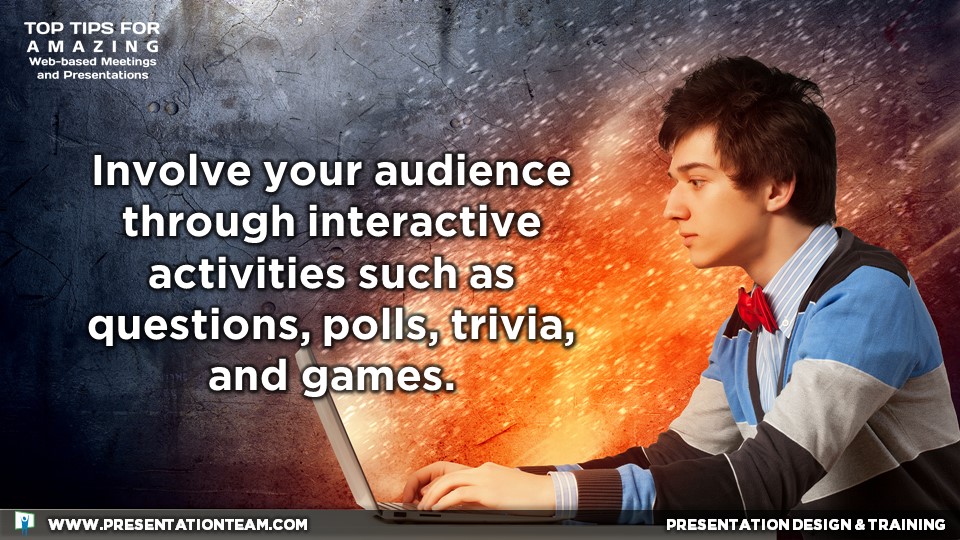
Let your audience know you want their involvement in your web meeting! Work to keep them attentive and involved.
Rhetorical questions are a great way to create a dramatic effect or to make a point rather than actually soliciting an answer. A rhetorical question is a question (such as, “is everyone with me?”) that’s asked merely for effect with no answer expected. It keeps your audience engaged.
Other questions could be more compelling. Ask a trivia question related to your topic. Or perhaps a fun multiple-choice question about office gossip or work culture. Keep it fun and lighthearted.
Similarly, polls and surveys keep your audience involved. The polling feature in Zoom and GoToMeeting allows you to create single choice or multiple choice polling questions for your meetings. You can launch the poll during your meeting and gather the responses from your attendees as well as download a report of polling after the meeting. It takes more time and preparation, but polls add a lot of professionalism to your meeting.
Other companies have developed content-based interactive games where users can learn as they play while competing against each other or themselves.
7. Record your meeting and make it available after the event

A lot can come out of a meeting. And if you didn’t track the discussion, you’re likely to forget the decisions…not to mention those who couldn’t attend. If people weren’t there for the meeting itself, it’s up to them to piece together what took place – often unsuccessfully.
Recording your meeting or presentation in the cloud or locally provides access to those who weren’t there with the chance to watch it later. It can also provide you and others to analyze or study it for future meetings or information. Send a message after your meeting to let people know where they can access it. Review the recording tips on Zoom or GoToMeeting for best practices.
8. Screen sharing; Hyperlinks to web pages and videos.
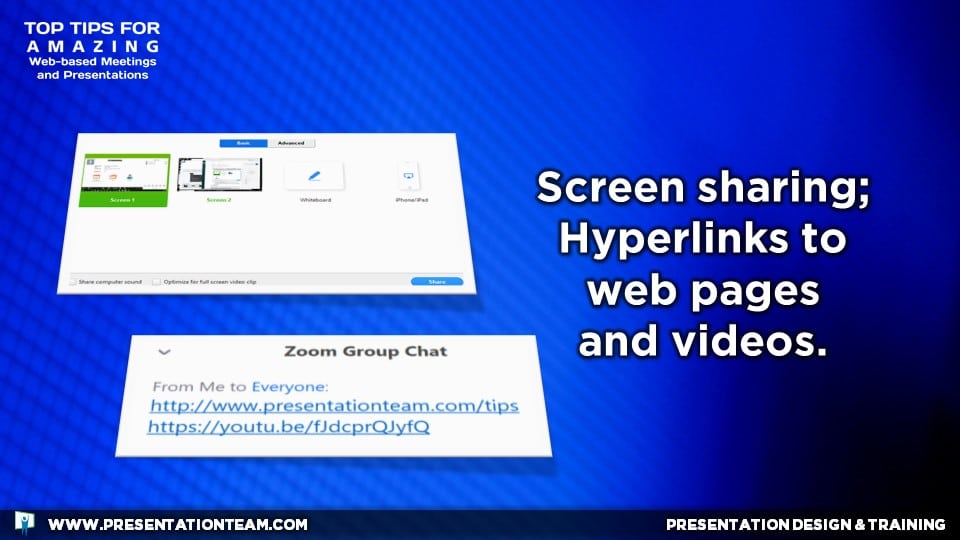
Online screen sharing allows remote meeting attendees to view your computer screen, so they can see what you’re presenting in real time. It’s a powerful tool for internal and external communication, especially when visuals are needed. Aim to be ready with your files for fast access (or pre-loaded) sharing rather than taking up time to find and load them.
Videos don’t always play smoothly on web conferencing platforms. If your audience can’t see or hear the video you’re sharing, copy and paste the link directly to the video in the chat window to allow them to access the link directly over their system. Consider using a link shortener like bit.ly to customize or reduce the size of your URL (www.bit.ly/mymeetinglink1).
9. Go beyond flat facts with fresh “Dimensional” content.
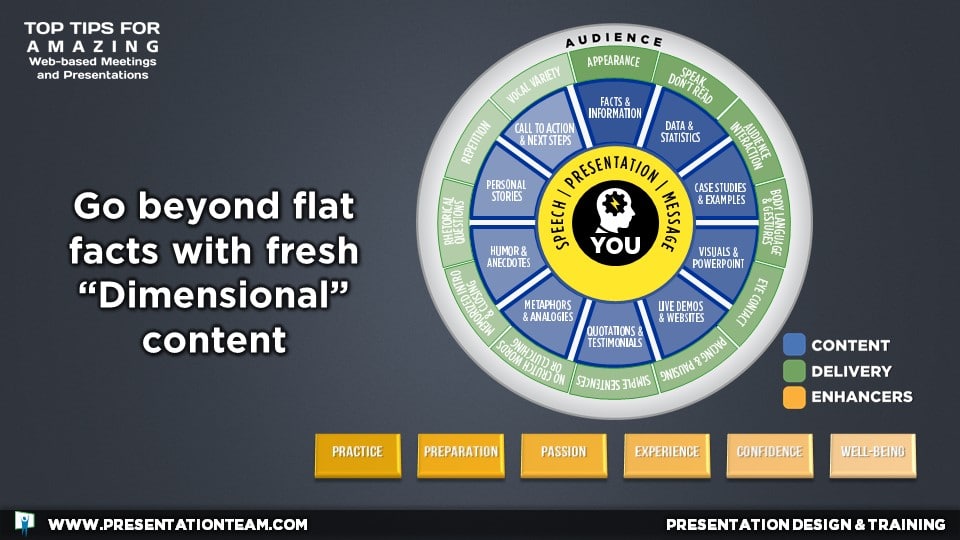
An online meeting of dull data and flat facts can be sad and soulless. Aim to make your meeting more memorable and “Dimensional” with fresh and creative content. Go beyond the basic bullets and by injecting some of these elements into your meeting:
Data & Statistics
When transformed into charts, graphs, or infographics, data can help your audience grasp the big picture, transforming your data into simple-to-see trends and statistics.
Examples and case studies
The goal of a case study is to reinforce your information, facts, and data with real reality-based stories. People want to know “who, what, when, why, and how” and they will relate more empathetically and emotionally to the details and drama of an actual experience than the typical dreary details of a data dump. Keep your examples real but relevant.
Metaphors & Analogies
To help articulate a complex concept, consider a metaphor or analogy. These storytelling techniques help simplify complex ideas, express a creative outlook on life, and signal a change. They’re often clever and wonderfully memorable. <The Psychology of Metaphors>
Quotes and Testimonials
Quotations and Testimonials add dimension to presentations and meetings by injecting a third-person perspective on any topic. In addition to reflecting deeper research into a meeting, quotations can add credibility, authority, and deeper meaning to most meetings. Start your meeting with a quote or use them between key sections. You can display the quote on screen or simply say it with enough meaning for people to grasp its relevance. Say it twice – a little slower – for added impact.
Humor and Anecdotes
Humor can add dimension to a meeting, especially when you know the audience. But online meetings make it difficult to gauge the mood and energy of the audience. Be careful of subject matter, especially during these stressful times. Jokes, silly statements, and cartoons can often fall flat with online audiences. Better to aim for a short anecdote, a lighthearted story involving a real incident or person that conveys a life lesson or meaningful message.
10. Connect and inspire and speak from the heart.

In these difficult and uncertain times, people around the world are all seeking a greater connection, clarity, and comfort. For many, online business meetings with their co-workers is the only connection outside of a drab quarantined life. Although social distancing has pushed us apart, it has also provided us with the opportunity to come together and help one another.
Your web meeting provides an opportunity to foster a richer connection with each other. You have the opportunity to speak, not just as someone running a meeting, but as an inspired leader providing insight and inspiration during these times of need. Aim for connection with your audience, exude warmth, compassion, empathy. By running your meeting with an element of care and compassion, you can speak from the heart, to put a smile on someone’s face while warming their soul. Speak. Inspire. Lead.