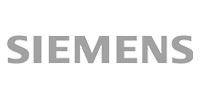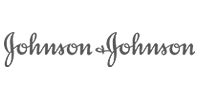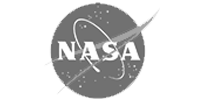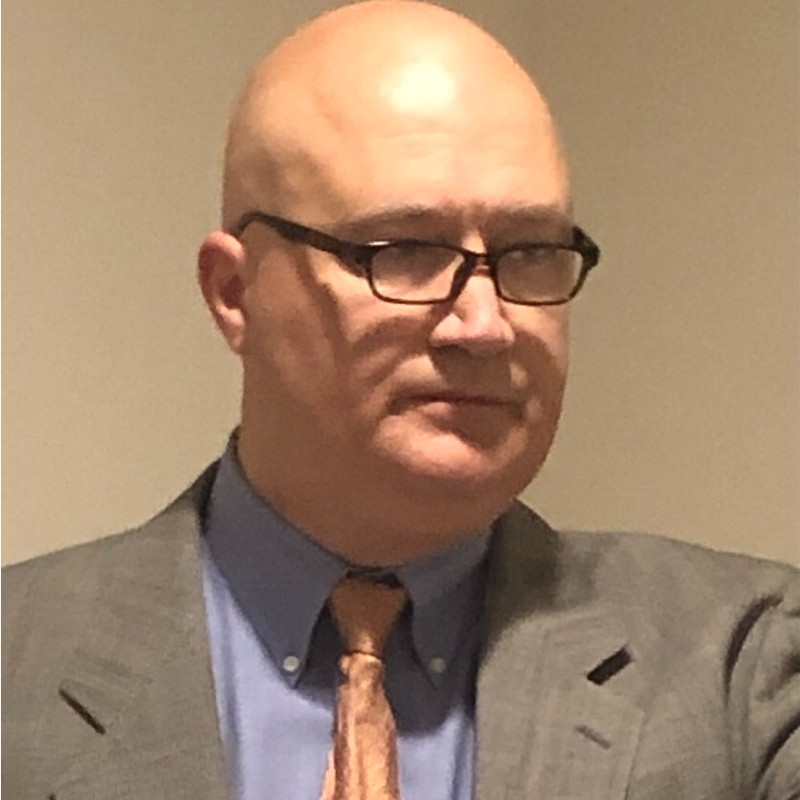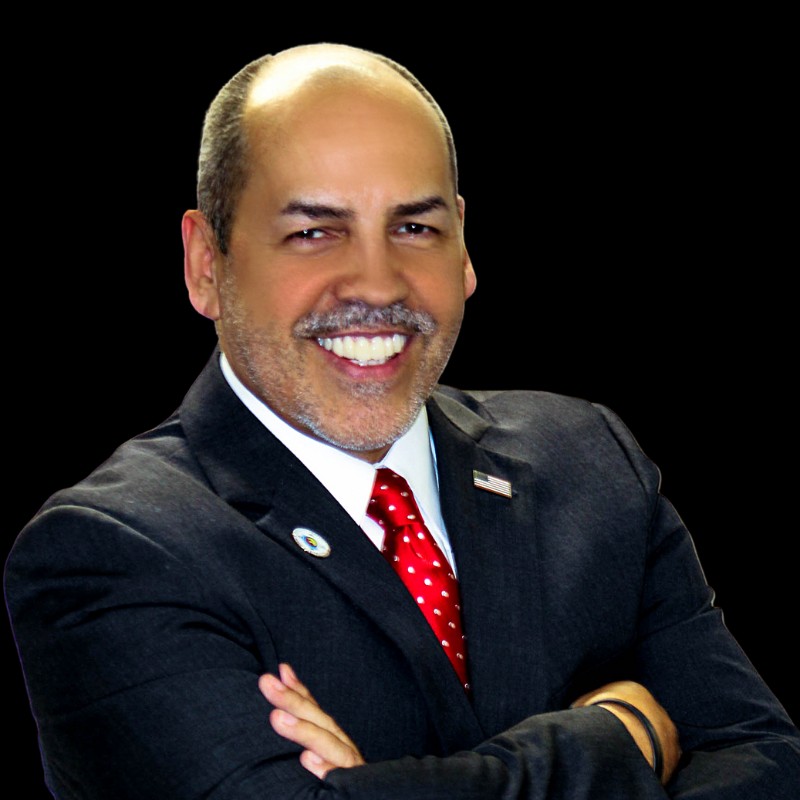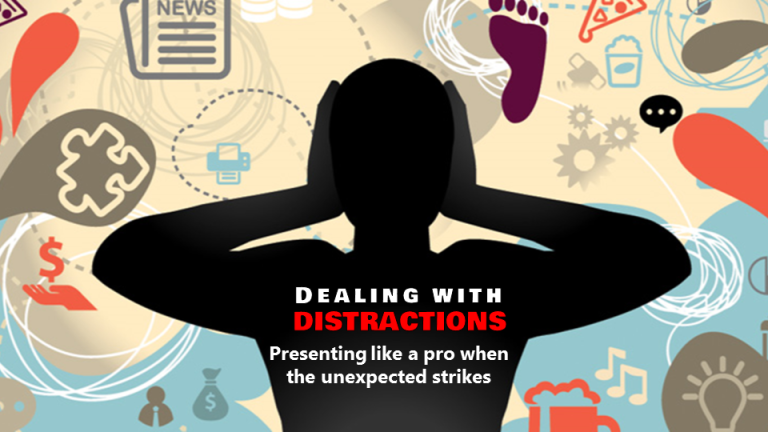Think Efficiently & Use the Keyboard!
To improve efficiency and shave hours off your presentation development time, it’s helpful to learn the keyboard shortcuts.
Keyboards aren’t just for typing. In conjunction with control, alt and shift keys (or the option and apple keys on the Mac), you can move along at a much faster pace than just using the mouse.
Rather than inefficiently moving the mouse all over the screen clicking on menu commands, learning a few simple control keys can speed up development and make creating presentations easier and faster.

| TOP KEYBOARD SHORTCUTS | |
| Increase Font Size | CTRL+ ] |
| Decrease Font Size | CTRL+ [ |
| Grid/Guides On/Off | CTRL+ G |
| New Slide | CTRL+ M |
| New Presentation | CTRL+ N |
| Save! | CTRL+ S |
| Help Menu and list of shortcuts | F1 |
| Redo Last Action | F4 |
| Slide Show | F5 |
| Slide Show from Current Slide | Shift F5 |