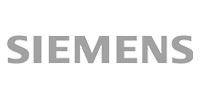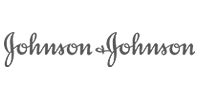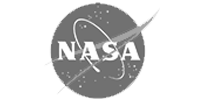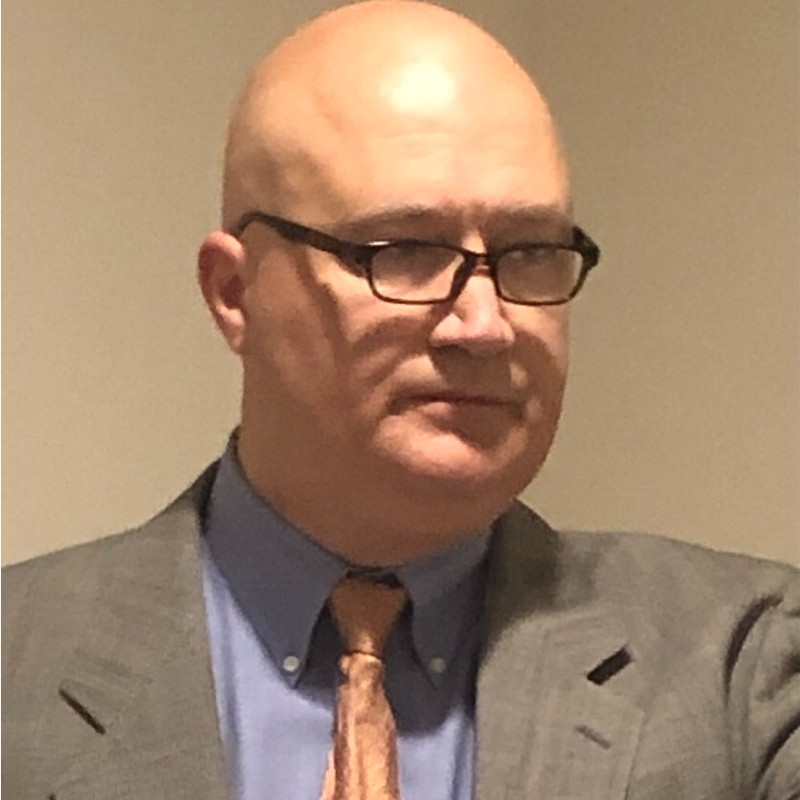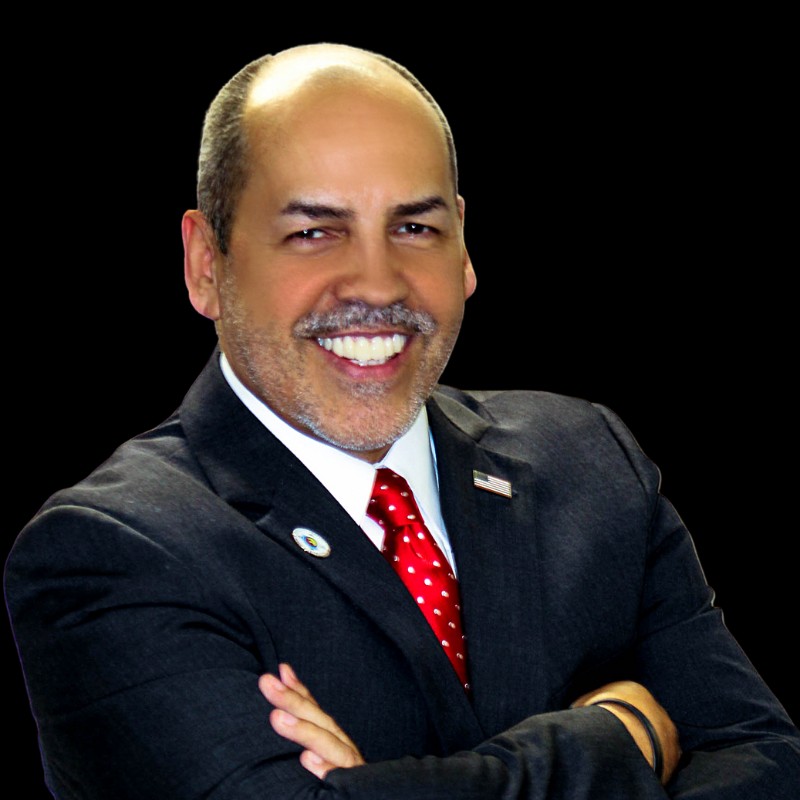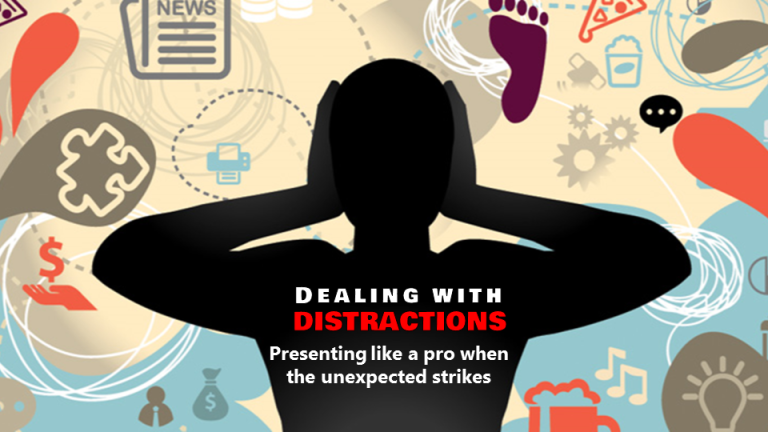Looking for a relaxed and casual style to your next presentation? Check out these free and fun Handwritten Fonts.
The problem with handwritten fonts is that most of them are not too readable, especially when you use a smaller text size. We searched through all web resources to find these 3 free, handwritten fonts — enjoy using these fonts in your slides or anywhere else — do remember though that some of these fonts will not travel with your slides — so use only if you are presenting your slides on the same computer where these fonts were installed.
Or make sure that the delivery system has the same fonts available. So in no particular order, here are our 3 favorite handwritten fonts — please do add your favorite fonts in this category within the Comments section of this page.
See Also: 3 More Free and Favorite Handwritten Fonts | 3 Still More Free and Favorite Handwritten Fonts

1. BlackJack
I first saw BlackJack used in Alex Rister’s blog — I’m so glad I asked her which font she used!
What attracted me to BlackJack was the fact that it looked so clean, yet distinctly handwritten — it’s also a very attractive font.

2. Segoe Print
Sort of strange that I chose Segoe Print rather than Segoe Script — but I do find that the former is so much more readable than the latter — and Segoe Print still looks handwritten even though the words are not joined, cursive style.
Also this is not really a free font — but since it’s already part of the newest versions of Microsoft Windows you don’t have to pay to use it. Unfortunately, you cannot use it for free on your Mac.

3. Tabitha
Text written using Tabitha looks like something that’s been handwritten by someone who’s straightforward and absolutely focused in life! And yet, even with these left-brained qualities, Tabitha manages to create an artistic impression.
There’s so much of symmetry and aesthetics in this typeface – and the readability is amazing too.